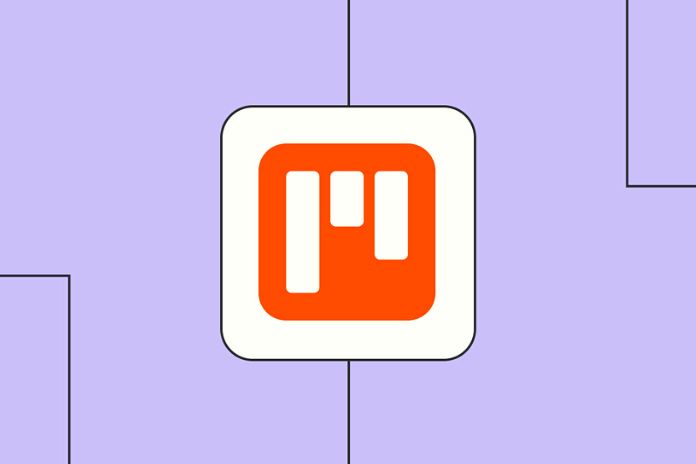Do you know what the most common reason for inefficient group work is? Lack of overview! There is often a need for more clarity in teams regarding who is currently working on which task and what is actually happening. This means that the current project status has to be constantly requested, and, worst case, jobs are even carried out twice. But help is at hand: With Kanban boards, you can quickly eliminate these problems, save time and ensure more productivity. In this article, you will learn all the advantages of the Kanban method and learn free online tools that can make your project work noticeably more manageable.
What Is A Kanban Board?
The Kanban board is a tool that can be used to visualize tasks and workflows. Teams working together on a project thus have a quick overview of the project’s progress. In addition, you can see precisely who is entrusted with which tasks and which still have to be processed.
Why A Kanban Board Makes Sense
Especially when larger teams are working together on a project, a Kanban board helps to optimize the workflow. The following advantages are offered here:
- Better overview: Possible problems that arise during the individual project phases can be visualized and thus become more tangible.
- More transparency: The principle of transparent task allocation clarifies precisely which employee is doing which work. This way, duplication of pieces and idle time can be avoided equally.
- Teamwork is promoted: Since everyone involved in the project can see who works on which tasks, teams can optimally coordinate and support each other.
- No unnecessary meetings: Since the project status can be viewed anytime and every employee can access essential project information, you can noticeably reduce status quo meetings.
- Easy to use: A Kanban board is quick to set up and easy to understand, even if you don’t use any other agile methods in your team.
How Is A Kanban Board Structured?
Kanban boards are divided into several columns and lanes (Kanban swimlanes). Each column captures a specific process stage, such as “in progress.” Other important information, such as responsibilities, deadlines, and priorities, are entered in the swim lanes. As soon as a new task is pending, it is entered on a kanban card and runs through the appropriate columns of the board depending on the work process. Often chosen categories are:
- Open or to do: All pending work ends up in this column. When a task is started, the map moves to the next “in progress” area.
- In progress: All tasks currently being processed by team members are listed here.
- Complete or done: The card will be moved here once the work is done.
Of course, these categories can be individually adapted or expanded to suit your project.
Practical Kanban Software: Use Kanban Boards Online
In theory, a pinboard or whiteboard would also work well as an analog Kanban board, but there are now many handy – and even free – software solutions that you can use. The advantage of the digital Kanban board: With the Kanban software, all employees have online access to the Kanban board, even if they work at different locations. In addition, time recording tools can be integrated, which makes it transparent how long individual work steps take.
Seven Free Kanban Boards At A Glance
Here we introduce you to popular digital kanban boards that offer free variants. Advanced options, such as managing multiple boards and team members, can be booked for a fee if required.
Kanban Tool
The Kanban Tool software is very professionally prepared and can be operated intuitively. Boards with extensive column divisions can be set up for larger projects. An analysis tool can also be used to evaluate the board. The free version includes two panels and two users.
Zenkit
Even complicated projects can be planned well with Zenkit. In addition to the Kanban view, list or mind map statements provide a better overview and structured work. The provider also acts GDPR-compliant and has its server.
Trello
Trello is one of the best-known project management tools and is particularly popular for its straightforward user interface. All information, such as appointments, file attachments, or comments, can be recorded on the cards and quickly moved using drag and drop.
Wekan
The open-source system Wekan has a structure similar to Trello and scores with a minimalist design without distractions. Wekan can also be used well for extensive projects – the boards, lists, and cards are set up quickly.
Master Task
The direct competitor to Trello is a master task. The tool focuses on creative and agile work. The boards can be flexibly adapted, and columns can be added as desired. In addition, functions with priorities can be managed well: For example, task no. 2 can only be processed when task no. 1 is finished.
Kanboard
Kanboard is a simple tool with all the essential functions: Colored cards with data storage for attachments, tags, and comments. The automation function is beneficial. Activities can be assigned automatic actions here. For example, you can automatically set cards that are moved to another column to get a specific color.
RestYaboard
The Restyaboard tool is also very similar to Trello. The company even describes its board as “Trello-like.” But Restyaboard doesn’t have to hide: Besides the classic functions such as cards with tags and colored markings, Restyaboard offers additional features such as a voting system for Kanban cards and e-mail and board templates.
Kanban boards offer good opportunities to display all tasks that arise in a project transparently. Thanks to this clear and, at the same time, reduced project presentation, including partial successes, teams can work optimally and deliver better work results. This leads to greater satisfaction and more motivated team members, especially in large projects. The free Kanban boards are ideal for getting familiar with the Kanban method.
Also Read: Smart Working: Virtual Communication And Digital Team Working